Banking Regulations Compliance Services
The tools you need to improve your banking regulations knowledgeAdding Others to a Subscription Product
You can create and manage a distribution list for all your subscription products. This list will ensure that you and your team all receive essential emails regarding upcoming meetings, including agendas and Video PDFs with recorded sessions for the Monthly Connection and the 1071 Membership Group. The magazine will be sent to added team members on the first of the month.
Rest assured, all other aspects of your subscription remain unchanged. You can still access previous sessions and videos for your convenience. All past magazine editions will still be available and searchable for your convenience.
Please follow the instructions below to easily add members to your 1071 Group, Magazine, or Monthly Connection email distribution list.
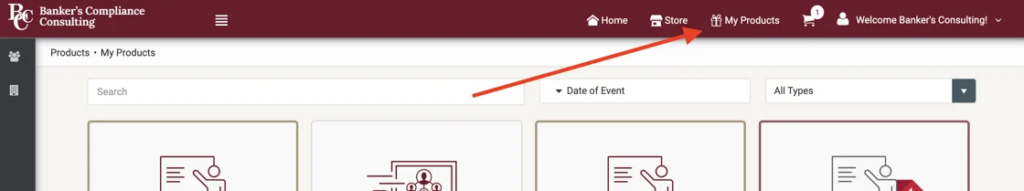
1. Sign into the account of the person who purchased the Group or Magazine.
2. Press on “My Products.”
3. Select the 1071 Thought Leadership, Implementation & Planning Membership Group, Magazine, or Monthly Connection.
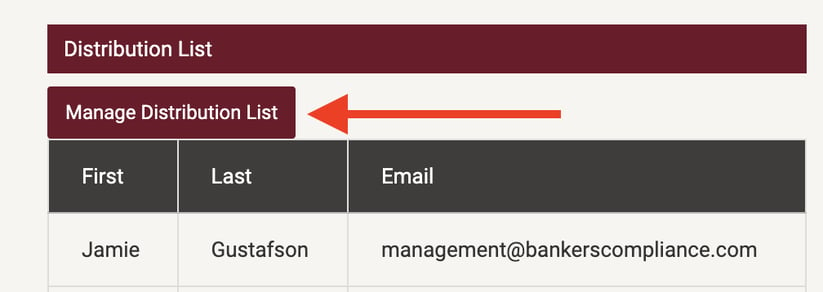
4. Press “Manage Distribution List.”
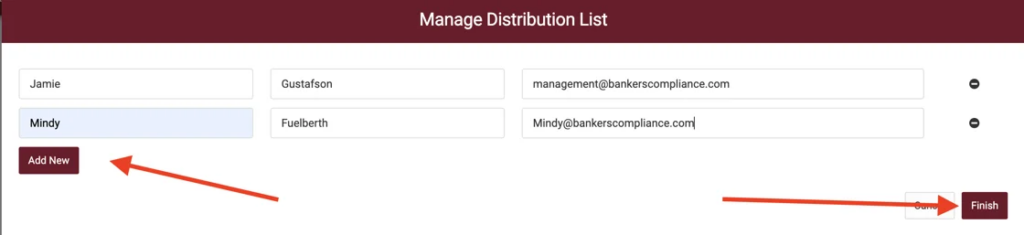
5. Press “Add New,” and input your team members’ contact information.
6. Press Finish to save your changes.
To find all archived items look in the account of the person who purchased the subscription. Find more information here – https://www.bankerscompliance.com/where-to-find-training-materials/
